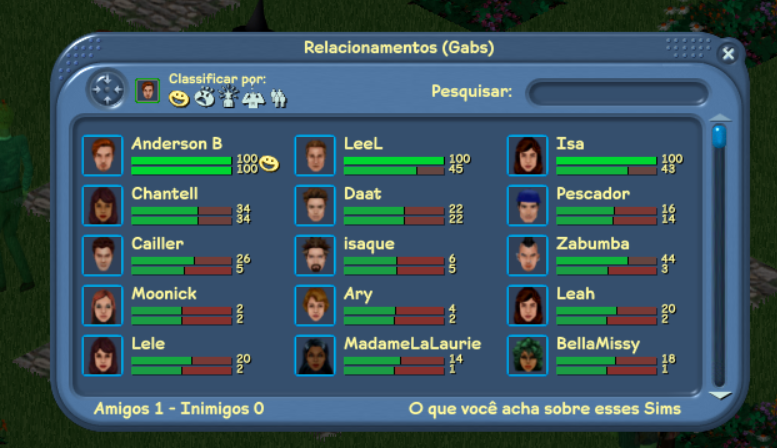After entering the game and creating your Sim (avatar), you will be redirected to the city map, and that's where doubts arise..
How to Navigate the Map?

The flashing red dots represent lots that are open and have players (meaning you can enter them freely), while the black dots are lots that are closed or have no players at that moment.
To enter an open lot, simply zoom in on the map until you reach the lot you want to enter, click on it, and then click on the arrow or its picture on the panel.
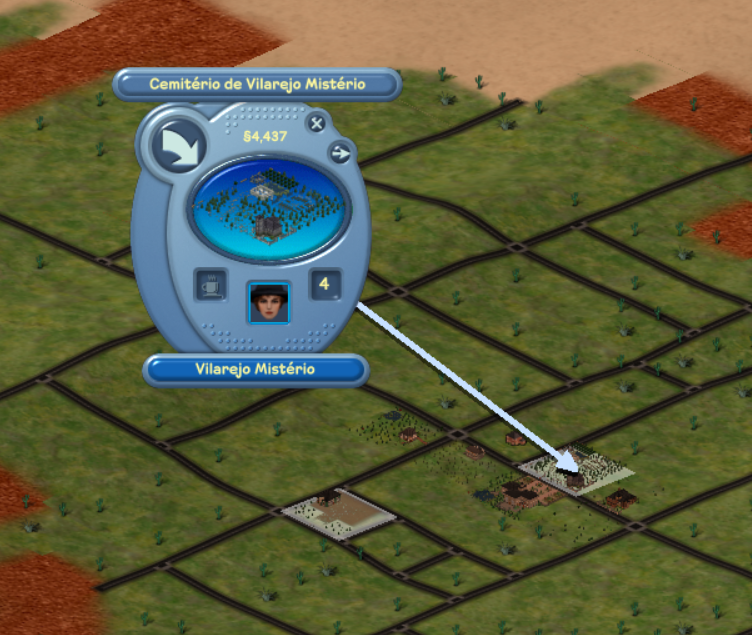
Você também pode usar o Gizmo, que é o painel de filtros (ótimo para encontrar um lote em uma categoria específica, como Dinheiro, Habilidades ou Comunitários (cada categoria tem objetos exclusivos e jogabilidade diferenciada). Ao clicar no ícone da categoria desejada, o jogo mostrará apenas lotes daquela categoria que você pode acessar naquele momento (lotes abertos). Na imagem abaixo, foram filtrados lotes Comunitários (esses podem ser acessados a qualquer momento, mesmo que o prefeito ou qualquer outro Sim não esteja dentro deles).

You can also search for a specific lot or Sim by name (performing a search with exact or approximate terms).
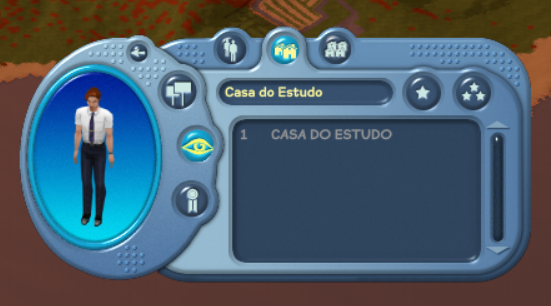
You can also view the list of the Top 100 lots in each category.

Chatting Through Chat, Inbox, and Direct Messages
Since it's an online game, one of the main tools we have is the Chat. Whenever you enter a property, the Property Chat window will be displayed. Just type in the text box and press ENTER for everyone in the lot to see your message!
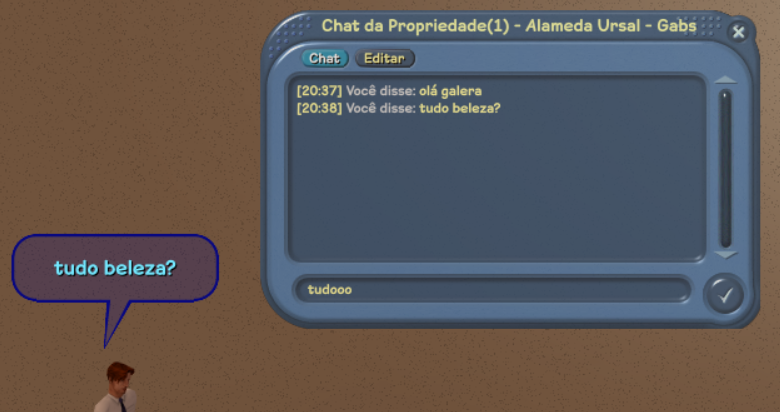
If you accidentally close the Chat window, simply press CTRL + H to reopen it.
To send an inbox message to another player (similar to an email), simply click on this button in the panel.

It's blue, but it will turn orange when you hover your mouse cursor over it.
Then, simply type the name of the desired Sim and click on send message. A new window will open for you to write your letter and send it.
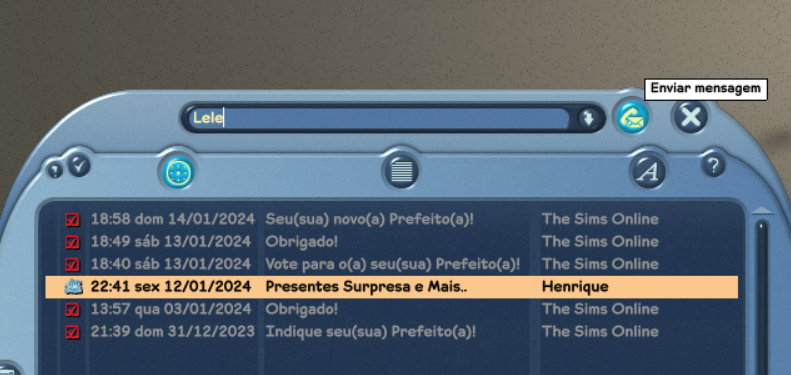
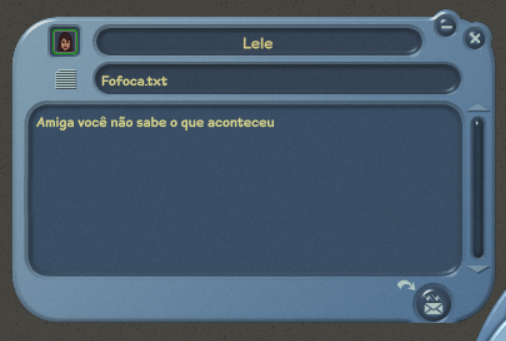
For sending direct messages (private chat between other players, who need to be online at that moment), there are two ways:
1 - If the player is in the same lot as you, click on their photo in the panel below, which will open that player's SimPage. Then, click on the button with the icon of an envelope and a phone. You're ready to write and send in the new panel that opens.

2 - Searching for the player in the Gizmo (the filter panel on the city map), opening their SimPage, and clicking on the icon of an envelope and a phone.

How to Earn Money?
There are several ways to obtain money in The Sims Online.

1 - Money Objects: Generally, players create lots in the MONEY category precisely for this purpose (since earnings are even higher there). Basically, there are various objects to profit from, such as Telemarketing, Gnome Crafting Table, Piñata, Jam Making Station, etc. These are individual objects where you simply instruct your Sim to perform the interaction and wait for the money to be deposited into your account when they finish.
*The more Sims work on an object and the more skill you have, the more you will earn (for example, having 5 Sims working on telemarketing will earn more money than just you, and if you have more charisma skill - which this object uses - you will earn even more).
**Every day there is a different bonus object, meaning an object that gives MUCH more money than usual. To check this, simply click on any newspaper in the game and use the interaction READ CITY NEWS.
2 - Group Objects: There are various objects, such as the pizza oven (4 players) and the code machine (3 players), where you and more people must work as a team to earn money. Each object has a different interactive way of playing (just click on the HOW TO USE interaction to see how to play with that object).
*Esta modalidade da MAIS dinheiro que os objetos individuais
3 - Jobs: Jobs in the game are the best way to earn money, but they require much more interaction to receive the money (which are MUCH larger amounts than using any group or individual object). The game has the following main and most relevant jobs:
– Robot Factory: Here, you and your friends simply need to activate all the machines on the robot production line for it to reach the end and be completed. However, the machines can break during the work shift, which will require you to diagnose the machine, grab the requested tool, and fix it.
*É o trabalho mais simples, porém recomenda-se jogar em grupo.
– Restaurant: Here, there will be a much higher demand for interactions (but it's a VERY fun job and works well even solo). You're a waiter, so you'll need to take the customers' orders, send the order to the kitchen (there's a machine for that, usually near the door), then pick up the dish made by the cooks, deliver it to the customer, and hand over the bill.
*If you interact and chat with the customer, they will give you a bigger tip.
**Sometimes the cleaning NPC stops working, and you'll need to click on them and send them back to work.
***Usually, players write in the chat the orders to facilitate, for example: T2 Salad (which means, Table 2 ordered a Chicken Salad), thus making the job easier in case you forget who ordered what, thus saving time by not having to ask the customer again.
How Do I Go to Work?
To go to work, simply wait for the designated time for the carpool to pick you up, or call a taxi from any wall phone or end table.
How to Buy a Lot?
Once you have enough money, you can buy a lot to build whatever you want! (You can have unlimited lots). To buy one is quite simple, just go to the city map and click where you want to buy. A small window will open asking if you want to buy, just confirm and choose a name!
Uma coisa MUITO importante sobre seus lotes, é a categoria que você define para ele, pois ela influencia em TODA a gameplay lá dentro. Para definir a categoria, basta clicar no seu lote no mapa e no ícone da categoria (que abrirá um painel para que você troque):

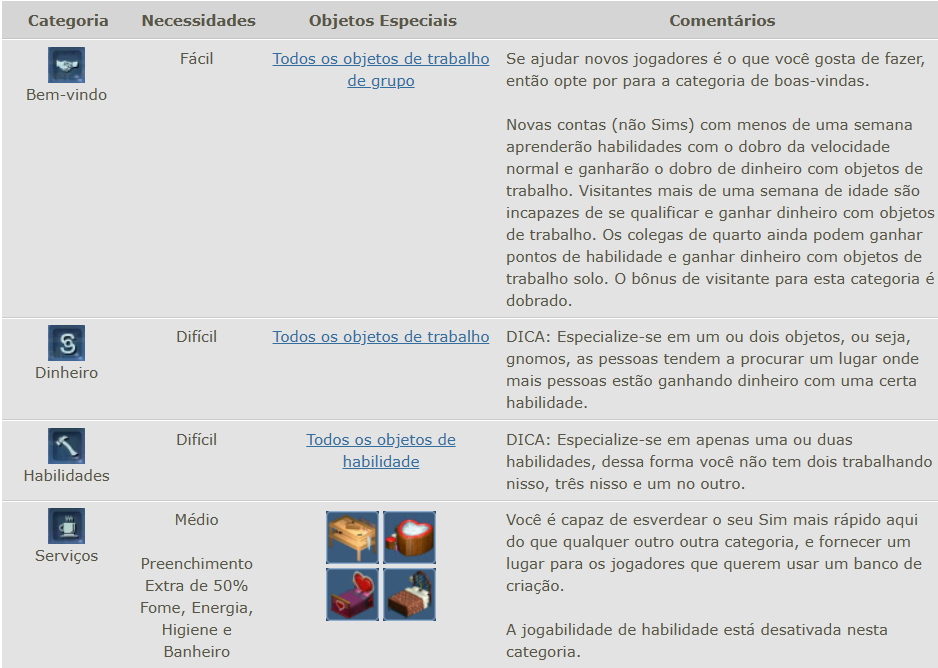

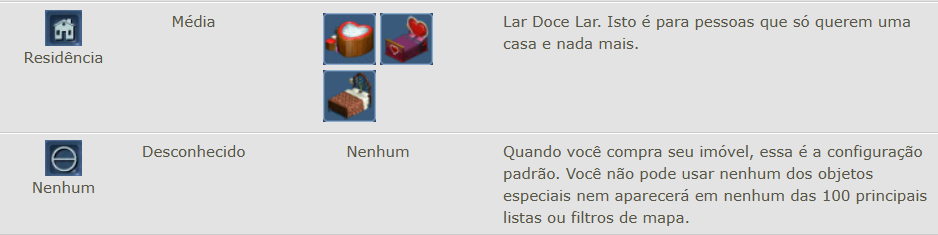
How Do I View My Skills, Job, Friendships...?
Just open your SimPage by clicking on your Sim's photo in the Simulation mode panel OR clicking on your Sim's body in the Gizmo (on the city map).
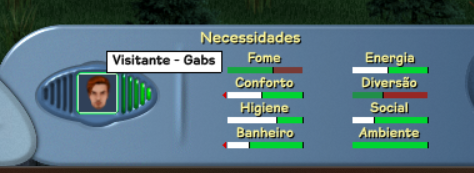
After opening your SimPage, click on the expand button.

Now you can see your biography (and edit it), your skills (and lock them as well, because after you reach 10 points in total in skills, just like in real life, if you don't practice, they start to decline), and your job (including by clicking on the question mark icon, you'll see more details about your performance).
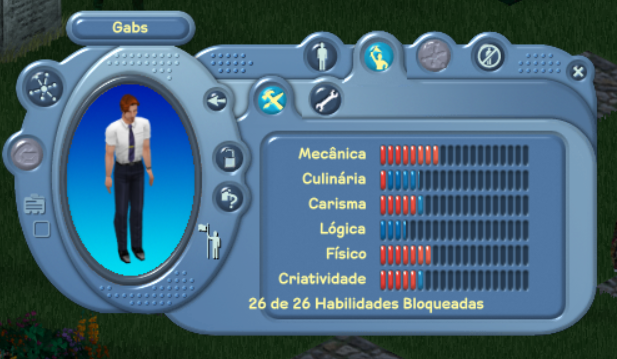
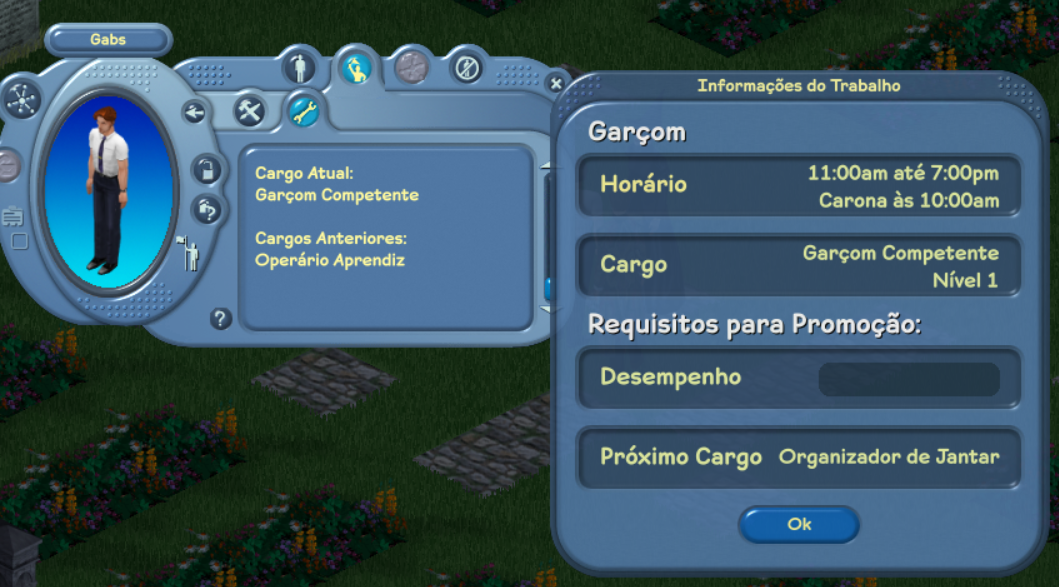
To view your friendships, simply click on the relationships button (on the SimPage or in the Simulation Mode panel).

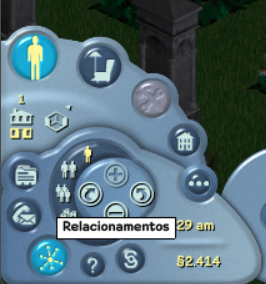
From here, you can filter, search, and access the SimPage of your friends (or enemies!).